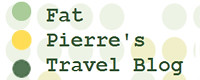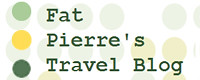1.Go to Layout and add Java/html gadget to your page
2.Edit the Title that you wish to appear on your page.
How to set up your Blink link
Stage 2:
Add to the content
editing the items in RED to your own
****** From below here ******
<div class="widget HTML" id="HTML11">
<div class="widget-content">
<center><a href="http://your_blog.com/" target="_blank">
<img alt="Your_Blog.com" border="1" height="75" src="http://Link_to_your_image_host.jpg" width="200" /></a>
<input onclick="this.select()" type="text" value="<a href="http://Your_Blog.com" target="_blank"><img border="0" src="http://Link_to_your_image_host.jpg
"/></a>" />
</center></div>
</div>
***** To above here *****
Note:- If you are having problems editing this in your blogger, try using a text editor on your PC or MAC
PC owners use NOTEPAD
Stage 3:
To add the blink to your page
1. Goto to Layout \ Page Elements
2. Add Gadget then select HTML\JAVA
3. Give your link a Title
4. Paste the code that you copied from the site you are linking to
5. Save
Simples!